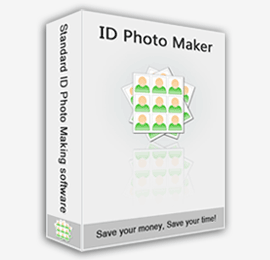How to Create Passport Photo, Visa Photo and Photo Identification With Digital Camera and ID Photo Maker
ID Photo Maker is a powerful and easy to use standard ID photos, passport photos, visa photos and photo identification making software. With ID Photo Maker, you will be able to make passport photo in minutes without any particular skills, and what you need to do is follow the software prompts to make your passport photos.
The new version of ID Photo Maker already built-in a very useful feature for professional photographers or the users which bought a Canon EOS camera: Digital Camera Control Feature. The Digital Camera Control Feature allows you to connect digital camera (Canon EOS series) to your PC with the USB cable, and take photos from camera directly on software. Just need a few step, you can a easily handle a mass numbers of passport photos.
Here's how to:
1. Download ID Photo Maker from http://www.idphotomaker.com/
2. Install ID Photo Maker and launch the software(after you installed the software, you will see a shortcut icon displayed on desktop, double click it, and then you will see the main window of ID Photo Maker show-up)
3. In the main window, Click on 'Add Picture' button, and then select "Digital Camera"
4. You will see the Liveview capture area in middle of the window. Click "Shooting" button. You will get a photo instantly from your digital camera.(The feature also supports the auto focus function)
5. Follows the software prompts to crop the photo to correct passport photo size.
6. Adjust the photo with photo adjustment feature as you wish.
7. Layout the photo automatically with auto layout feature.
8. Print it out or save it as jpg files.
The liveview shooting feature supports following digital cameras(Compatibility List):
Canon EOS 60D/Rebel T2i, Canon EOS 600D/Rebel T3i, Canon EOS 1100D/Rebel T3, Canon EOS-1D Mark III, Canon EOS 40D, Canon EOS-1Ds Mark III, Canon EOS 450D/Rebel XSi, Canon EOS 1000D/Rebel XS, Canon EOS 5D Mark II, Canon EOS 50D, Canon EOS 500D/Rebel T1i, Canon EOS 7D, Canon EOS-1D Mark IV, Canon EOS 550D/Rebel T2i, Canon EOS-1D Mark II, Canon EOS 20D, Canon EOS-1Ds Mark II, Canon EOS 350D/Digital Rebel XT, Canon EOS 5D, Canon EOS-1D Mark II N, Canon EOS 30D, Canon EOS 400D/Digital Rebel XTi
(if your camera not on the list, don't worry, you can use the 'Add Photo from file' feature for photo importing)
Although ID Photo Maker is a such powerful passport photo software but also providing a affordable pricing system: a low-cost cost-per-output option for general consumers, and a single user full license option for professional users are also available.
Learn more information about pricing, visit: http://www.idphotomaker.com/purchase.htm
Learn more about product information and download trial version, visit: http://www.idphotomaker.com/
The new version of ID Photo Maker already built-in a very useful feature for professional photographers or the users which bought a Canon EOS camera: Digital Camera Control Feature. The Digital Camera Control Feature allows you to connect digital camera (Canon EOS series) to your PC with the USB cable, and take photos from camera directly on software. Just need a few step, you can a easily handle a mass numbers of passport photos.
Here's how to:
1. Download ID Photo Maker from http://www.idphotomaker.com/
2. Install ID Photo Maker and launch the software(after you installed the software, you will see a shortcut icon displayed on desktop, double click it, and then you will see the main window of ID Photo Maker show-up)
3. In the main window, Click on 'Add Picture' button, and then select "Digital Camera"
4. You will see the Liveview capture area in middle of the window. Click "Shooting" button. You will get a photo instantly from your digital camera.(The feature also supports the auto focus function)
5. Follows the software prompts to crop the photo to correct passport photo size.
6. Adjust the photo with photo adjustment feature as you wish.
7. Layout the photo automatically with auto layout feature.
8. Print it out or save it as jpg files.
The liveview shooting feature supports following digital cameras(Compatibility List):
Canon EOS 60D/Rebel T2i, Canon EOS 600D/Rebel T3i, Canon EOS 1100D/Rebel T3, Canon EOS-1D Mark III, Canon EOS 40D, Canon EOS-1Ds Mark III, Canon EOS 450D/Rebel XSi, Canon EOS 1000D/Rebel XS, Canon EOS 5D Mark II, Canon EOS 50D, Canon EOS 500D/Rebel T1i, Canon EOS 7D, Canon EOS-1D Mark IV, Canon EOS 550D/Rebel T2i, Canon EOS-1D Mark II, Canon EOS 20D, Canon EOS-1Ds Mark II, Canon EOS 350D/Digital Rebel XT, Canon EOS 5D, Canon EOS-1D Mark II N, Canon EOS 30D, Canon EOS 400D/Digital Rebel XTi
(if your camera not on the list, don't worry, you can use the 'Add Photo from file' feature for photo importing)
Although ID Photo Maker is a such powerful passport photo software but also providing a affordable pricing system: a low-cost cost-per-output option for general consumers, and a single user full license option for professional users are also available.
Learn more information about pricing, visit: http://www.idphotomaker.com/purchase.htm
Learn more about product information and download trial version, visit: http://www.idphotomaker.com/
Copyright © ID Photo Maker Team